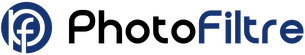If you’re looking for a fast and effective way to drive targeted traffic, increase brand awareness, and boost online sales, then Pay-Per-Click (PPC) advertising might be your golden ticket.
Whether you run a small business, an eCommerce site, or offer services online, PPC allows you to put your message directly in front of potential customers – and only pay when they click.
But how do you run a successful PPC campaign without draining your budget?
Also Read
Let’s break it down in this complete beginner-to-advanced guide.
What is PPC Advertising?
Pay-Per-Click (PPC) is an internet marketing model where advertisers pay a fee each time their ad is clicked. Instead of “earning” visitors organically through SEO, PPC allows you to buy visits to your site.
PPC is most commonly associated with search engine advertising (think Google Ads or Bing Ads), where ads appear at the top of search engine results pages (SERPs) based on relevant keywords.
Other common PPC platforms include:
- Facebook Ads
- Instagram Ads
- LinkedIn Ads
- Twitter Ads
- YouTube Ads
- Display Networks (banner ads across websites)
Why PPC is Worth Your Time (and Budget)
Here’s what makes PPC advertising so powerful for businesses of all sizes:
1. Instant Visibility
While SEO takes time to rank, PPC ads appear immediately once your campaign is live.
2. Precision Targeting
Reach exactly who you want by targeting based on:
- Keywords
- Demographics
- Device types
- Interests
- Location (Geo-targeting)
3. Budget Control
Set a daily or monthly cap, define a maximum cost-per-click (CPC), and pause campaigns anytime—total financial control.
4. Measurable Results
You can track:
- Clicks
- Impressions
- Cost per conversion
- Conversion rate
- Return on Ad Spend (ROAS)
This transparency allows for data-driven decisions.
PPC Platforms You Should Know
1. Google Ads (Search + Display Network)
- Largest PPC platform
- Show ads on Google search results and across millions of websites via its display network
- Ideal for businesses of all types and sizes
2. Microsoft Ads (Bing)
- Lower competition and often cheaper CPC
- Still reaches millions of users
3. Social Media Platforms (Facebook, Instagram, LinkedIn, TikTok)
- Great for audience targeting based on behavior, interests, and demographics
- Ideal for B2C and brand-building campaigns
Key Components of a Successful PPC Campaign
To make your ad dollars count, here are the critical parts of any high-performing PPC campaign:
1. Keyword Research
- Use tools like Google Keyword Planner, Ubersuggest, or Ahrefs to find keywords your audience is actually searching for
- Focus on long-tail keywords (e.g., “best running shoes for flat feet”) for better targeting and lower CPC
2. Audience Targeting
Segment your audience based on:
- Age, gender, location
- Interests and behavior
- Device usage (mobile vs desktop)
- Past website visitors (retargeting)
3. Ad Copy & Design
- Clear and compelling headlines
- Highlight your unique selling proposition (USP)
- Include a strong call-to-action (CTA) like “Buy Now”, “Free Trial”, or “Get a Quote”
4. Landing Page Optimization
- Ensure your ad leads to a relevant, fast-loading, mobile-friendly page
- Use persuasive content, testimonials, and clear CTAs
- Match the landing page to your ad message
5. Budget & Bid Strategy
Start small with a test budget (e.g., $100–$300/month), track performance, and scale what works.
Choose between:
- Manual bidding (set your own max CPC)
- Automated bidding (Google adjusts bids based on goals)
Smart Tips to Maximize PPC ROI
Here’s how to stretch your ad dollars while boosting conversions:
1. Use Negative Keywords
Exclude keywords that aren’t relevant to your product or service (e.g., “free”, “cheap”, or unrelated queries).
2. A/B Test Ads
Create variations of your ads to test headlines, images, and CTAs. Use the data to optimize.
3. Enable Geo-Targeting
Target users in specific cities, states, or regions—especially useful for local businesses.
4. Retarget Website Visitors
Use remarketing to show ads to users who visited your site but didn’t convert. These ads usually convert at a higher rate.
5. Monitor and Adjust Regularly
Use Google Ads Manager or Facebook Business Manager to:
- Review performance reports
- Adjust bids or pause underperforming ads
- Refine keywords and audience segments
How Much Should You Spend on PPC?
There’s no one-size-fits-all answer, but here’s a general guideline:
- Startup budgets: $100–$500/month
- Small to medium businesses: $500–$2000/month
- Aggressive growth campaigns: $2000–$10,000+/month
A smart approach is to allocate a percentage of your overall marketing budget to PPC, then increase or reduce based on your ROAS.
When PPC Goes Wrong (and How to Avoid It)
PPC can be a money pit if mismanaged. Common mistakes include:
- Targeting the wrong audience
- Bidding on irrelevant keywords
- Not tracking conversions
- Sending traffic to weak landing pages
To avoid wasting your budget:
- Set up conversion tracking
- Constantly review and refine your campaign
- Hire an expert if you’re unsure how to optimize
PPC advertising is one of the most powerful tools to grow your business online – as long as it’s done strategically.
If you want:
- Immediate visibility
- Measurable results
- Total control over spend and targeting
…then PPC should definitely be part of your digital marketing toolkit.
Start small, optimize smart, and scale what works.